1. Go to http://developafrica.reachapp.co/users/sign_in
2. Enter your email address and click on the Sign-in button (as shown below)
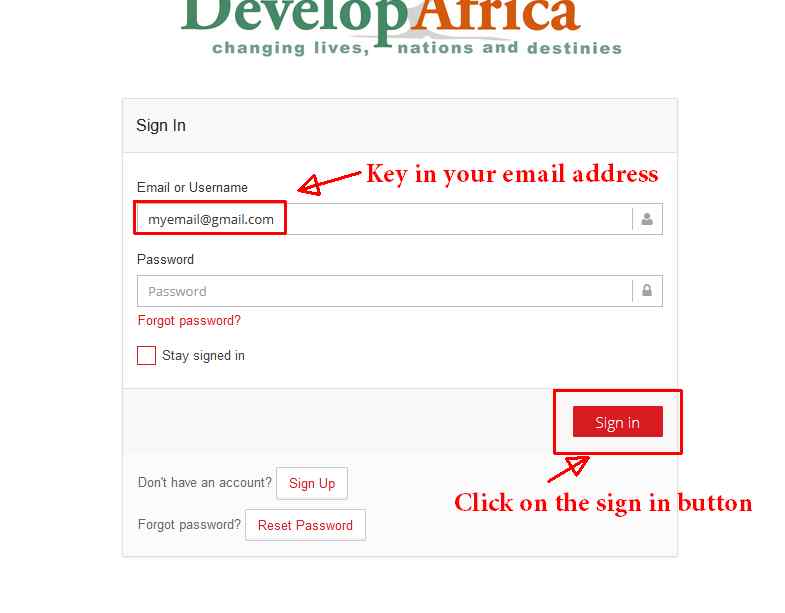
3. You should receive a confirmation message that your account already exists (see screenshot below). Proceed to your email to look for the email message
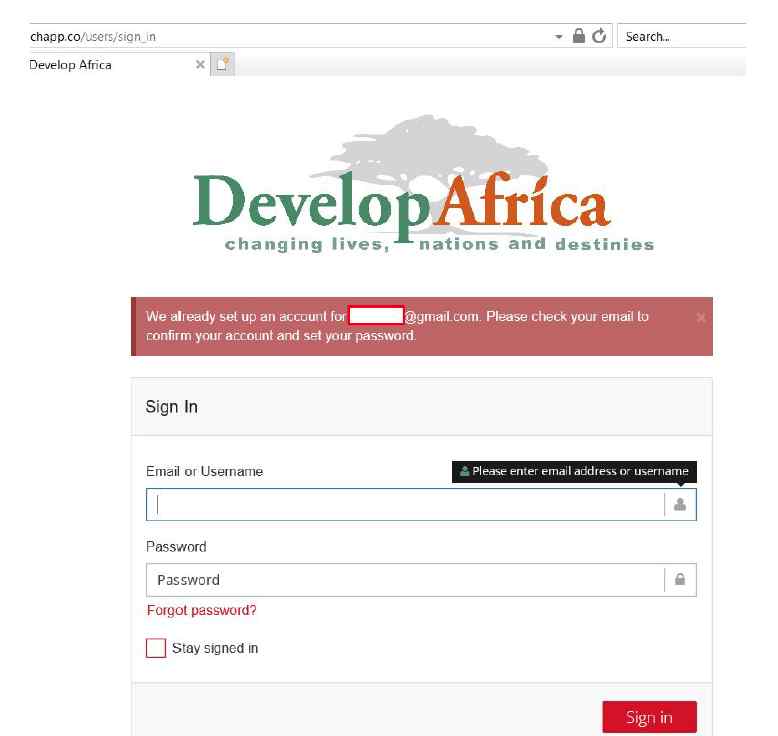
4. In your email, please look for an email message from Reach. It will contain instructions on how to reset your password.
Important: Be sure to check all tabs / folders in your email such as Updates / Spam for an email from Reach.
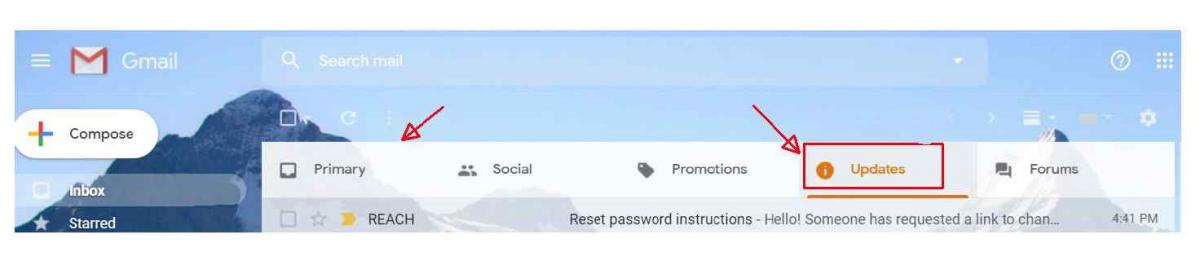
5. Open the email message and click on the long reset link as shown below
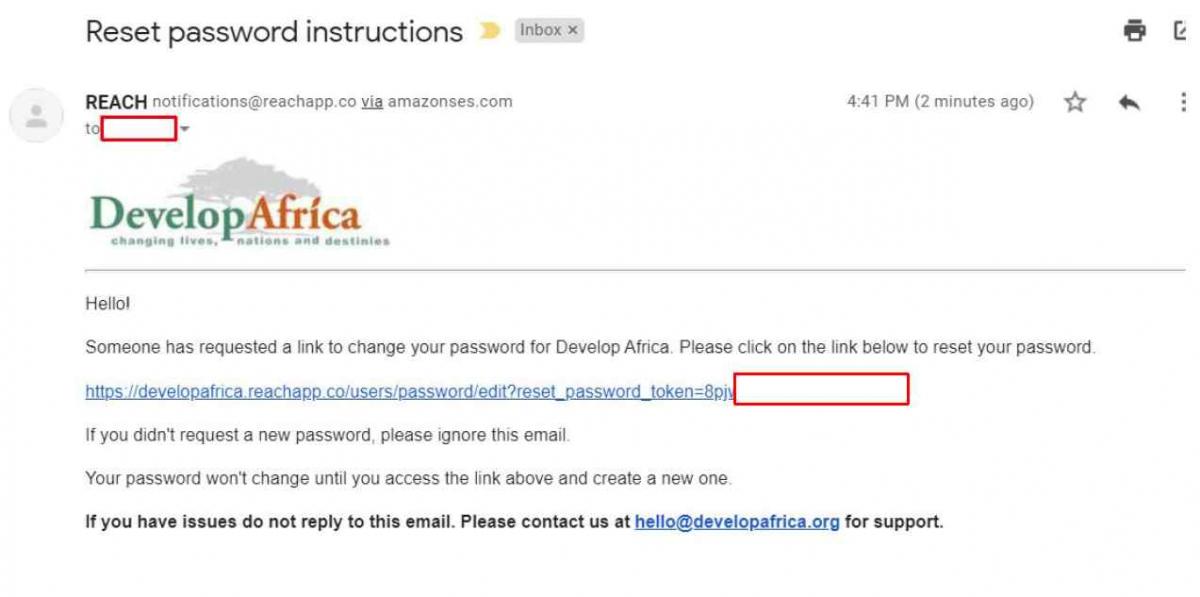
6. You will then have the opportunity to set and confirm a password as shown below
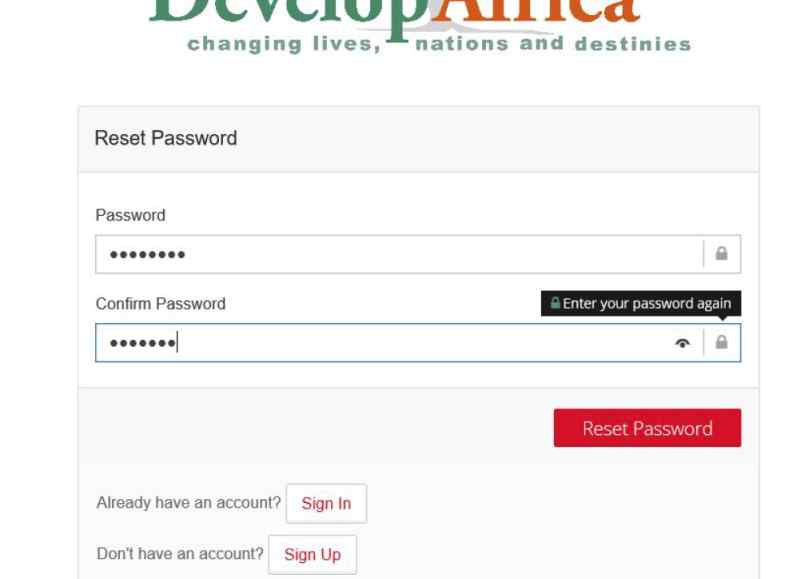
7. Once signed-in with your password, please complete these quick steps:
8. Click or Update Profile button (top right - as shown below)
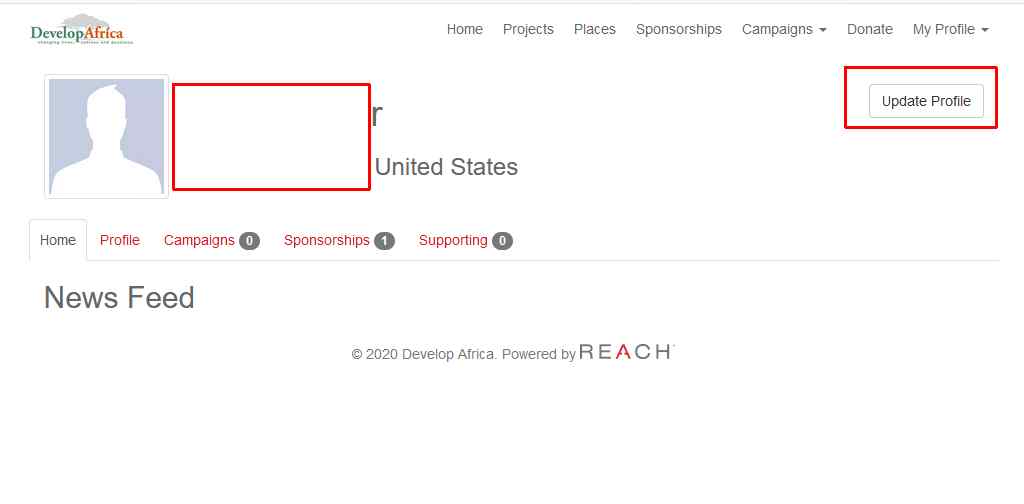
9. Proceed to update all fields below - in particular, your billing address. This is needed for account debits. See below.
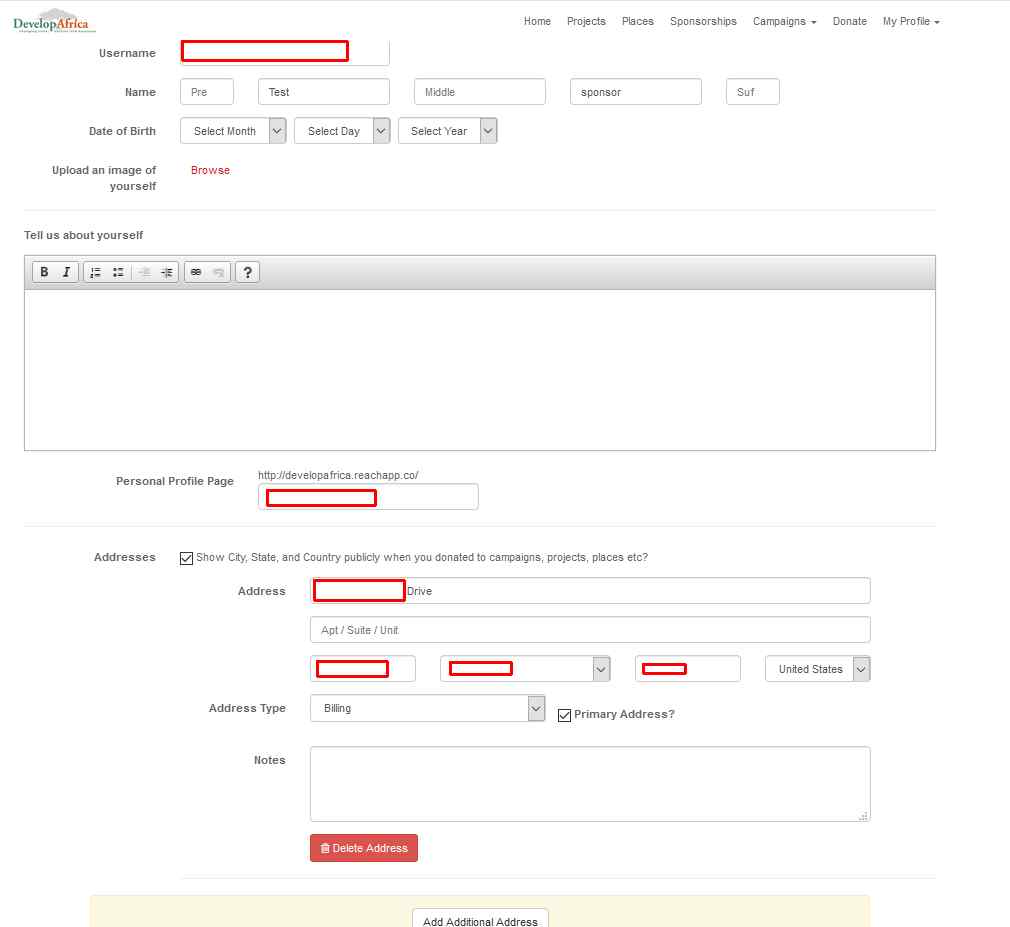
.10. Click or tap on the My Profile Menu (top right) and choose Update Payment Information (as shown below)
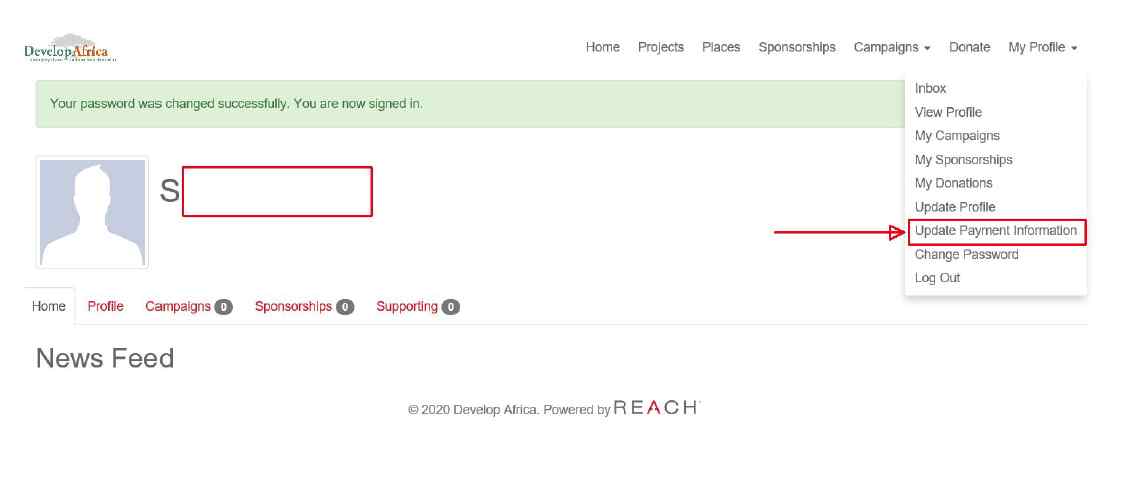
11. Then provide your debit/credit card information (as shown below). Save changes.
Note: your account will not be debited at this point.
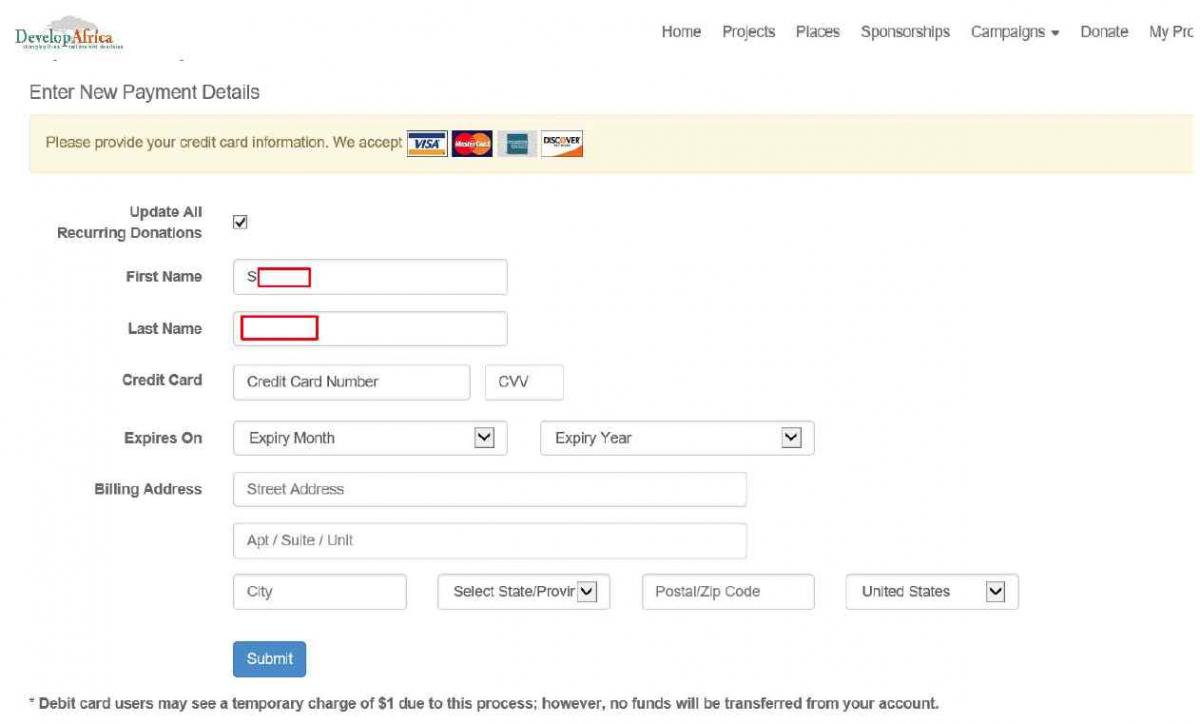
Optional
If you prefer to provide your credit/debit card information to us over the phone, please let us know when is a good time to call you.
If you prefer to donate directly from your US bank account (by ACH debit), please let us know. We will provide further information on how you can do so.
Should you have any questions, please contact us. We're deeply grateful for your continued support!

